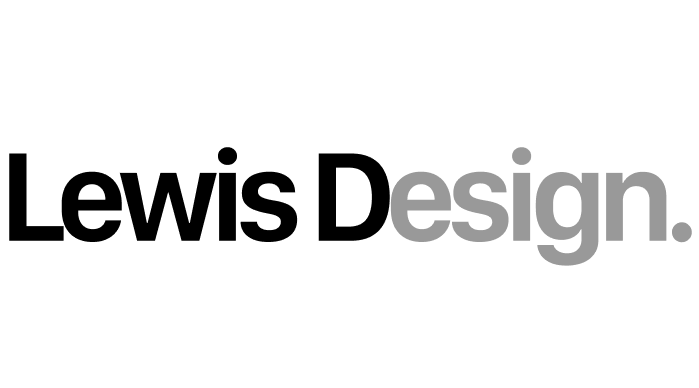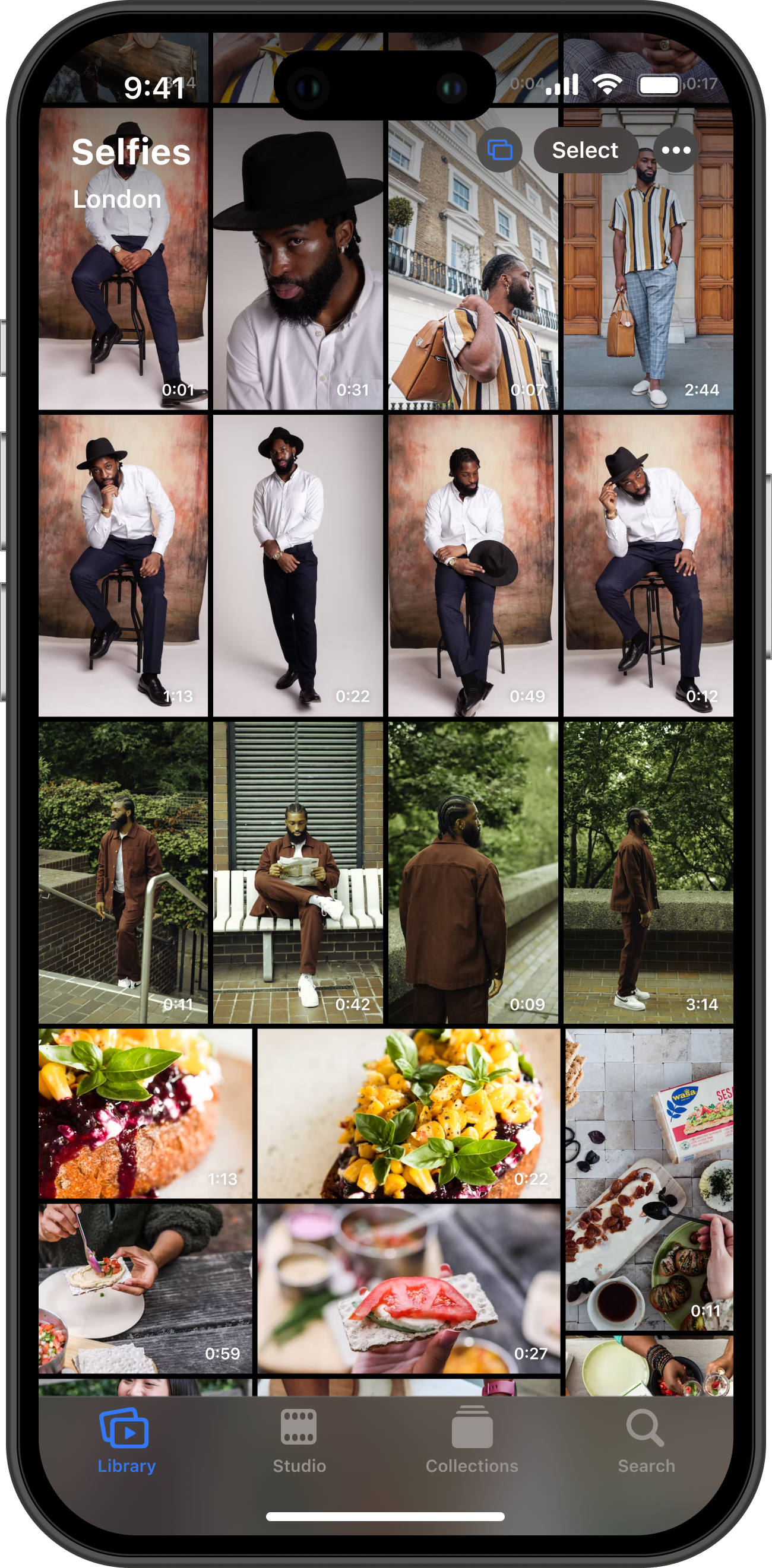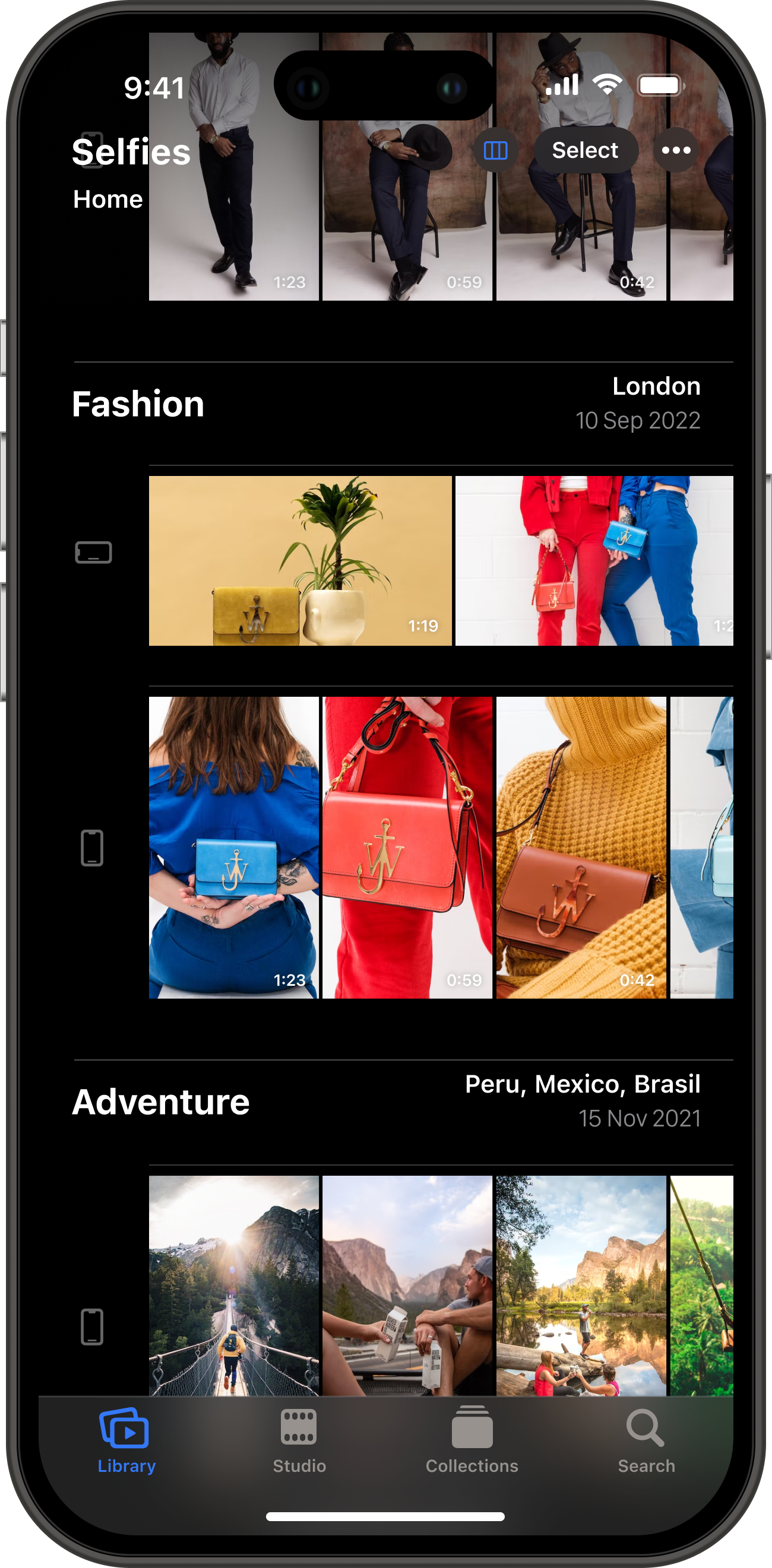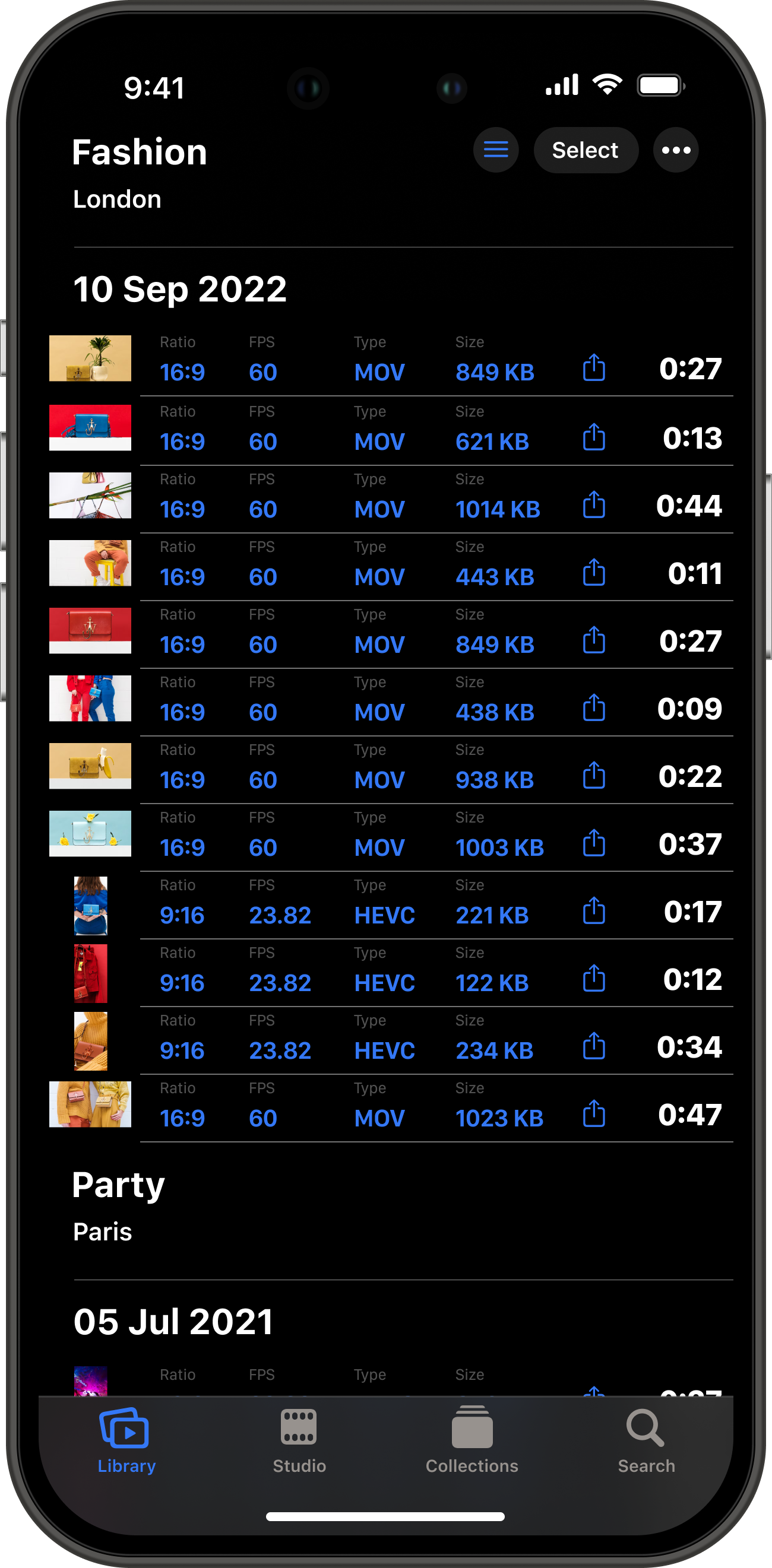Type
Personal design project
Production
Design thinking towards user preference / Qualitative research around the subject to define new tools / UI and UX design for a new iOS app layout.
Date
Sep 2022 / 4 Days
Role
Researcher and interface designer
Context
We are driven by things we see - Video is one of media's most powerful and convincing tools to captivate and immerse people's attention. Social media and content platforms increasingly focus on video content. YouTube, Facebook, Instagram, Snapchat, TikTok, and more are becoming the primary guideline for knowledge. This is one of the main reasons tech industries are developing smartphones with advanced video equipment, but not all the software follows that line.
A user focused design
Does the iOS photos app meet the expectations of amateur creatives using their iPhones for video content creation?
Professional and leisure functions
With the launch of the new iPhone 14 and iPhone 14 Pro it is apparent that Apple's primary focus is to bring a new experience to photography and videography for amateurs and professionals.
App history
Apple previously launched an Apple videos app that featured TV shows and movies but controversially the videos taken with the iPhone camera have always been stored in the Apple photos app.
Apple photos app
Although Apple allows users to filter the type of media in the library it is becoming more and more evident that iPhone is missing an app dedicated to storing, editing, and organizing video content.
Focused library
The current iPhone photos app is a gallery combining photos and videos. This can easily be leading to confusion when users are browsing for specific content or very frequently using their device for video content creation.
Videos in the photos app
Browsing for video content within the photo library can be a heavy task when it comes to looking back to a certain period of time. In addition, the videos album doesn't feature specific filtering options allowing the user to browse through a large amount of content.

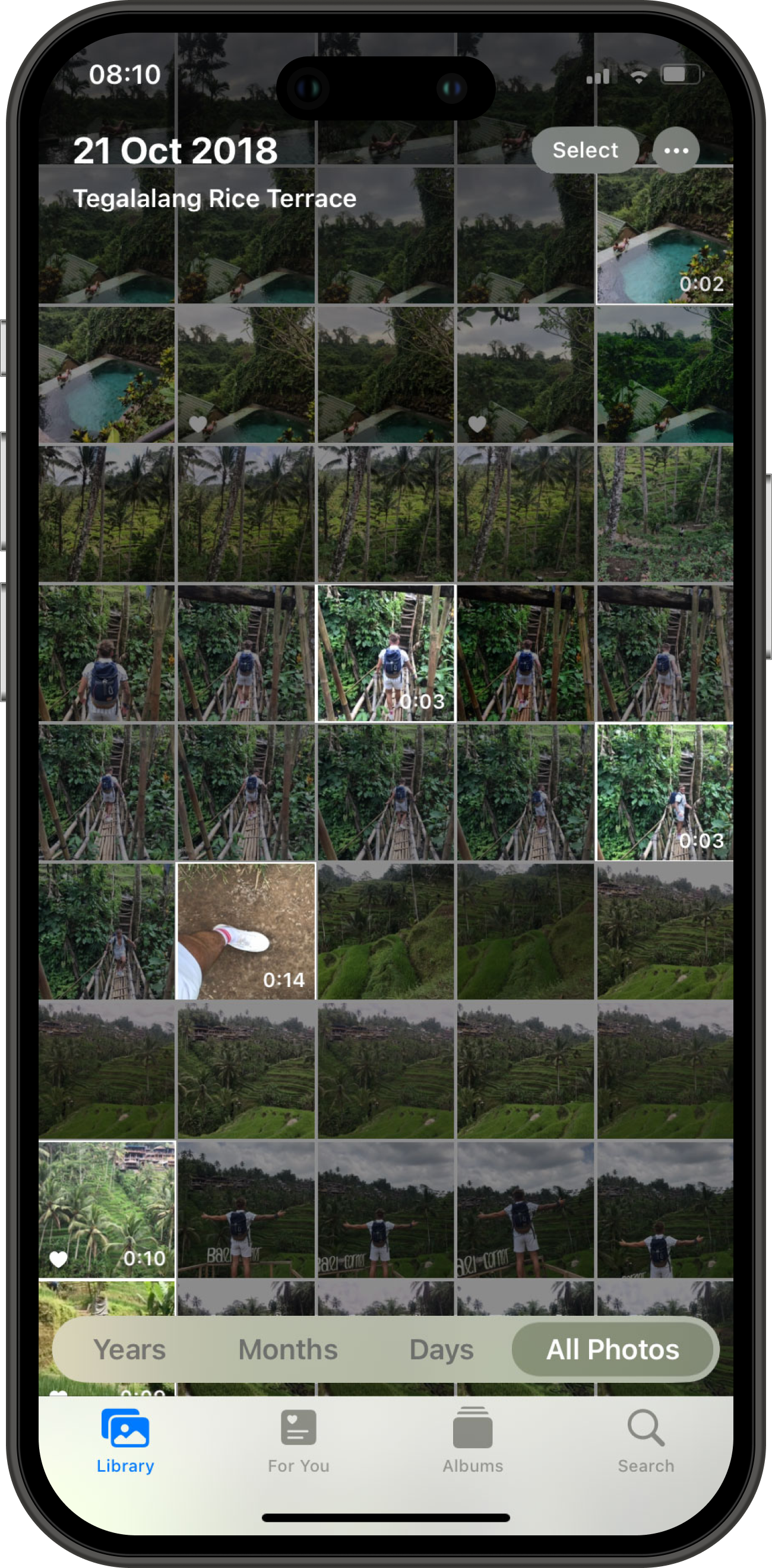
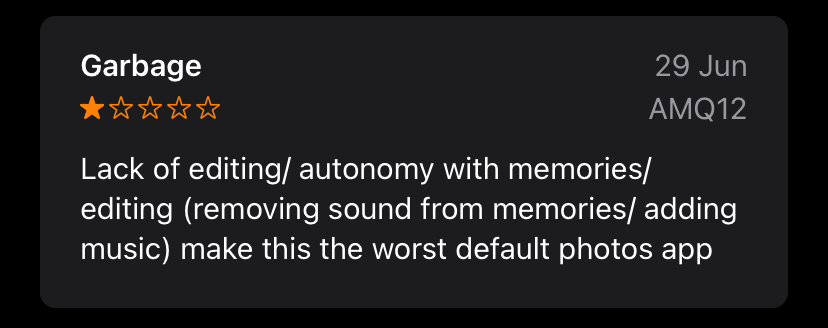
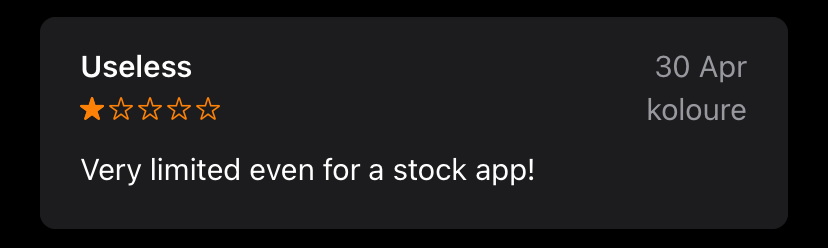

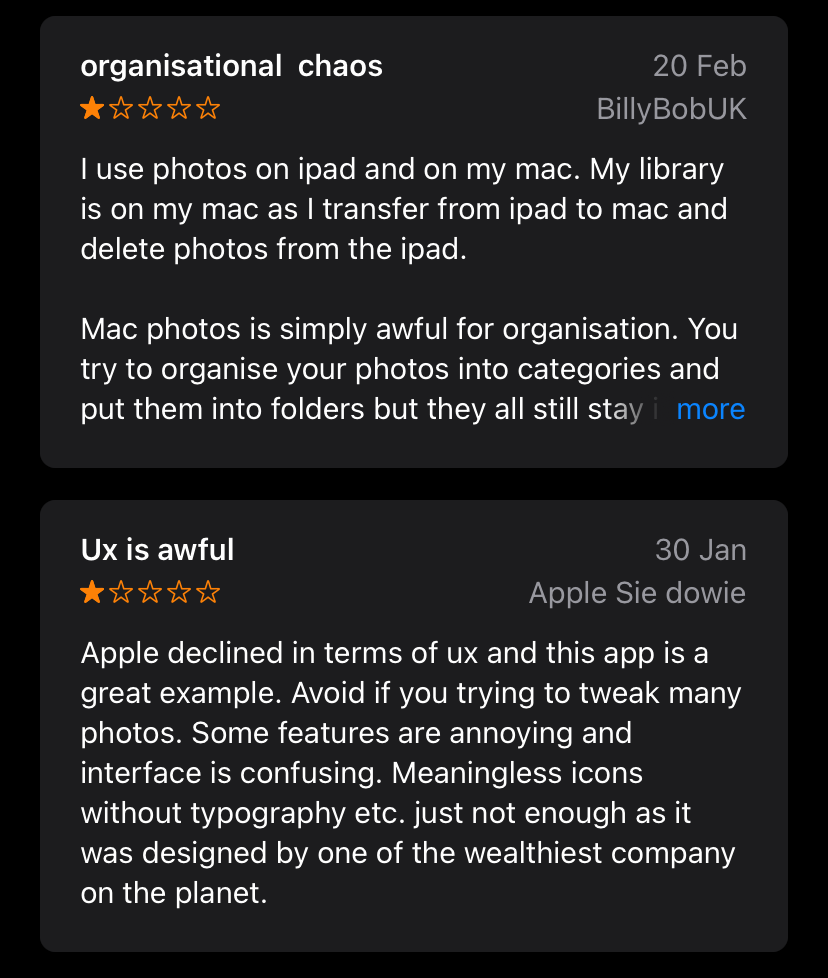
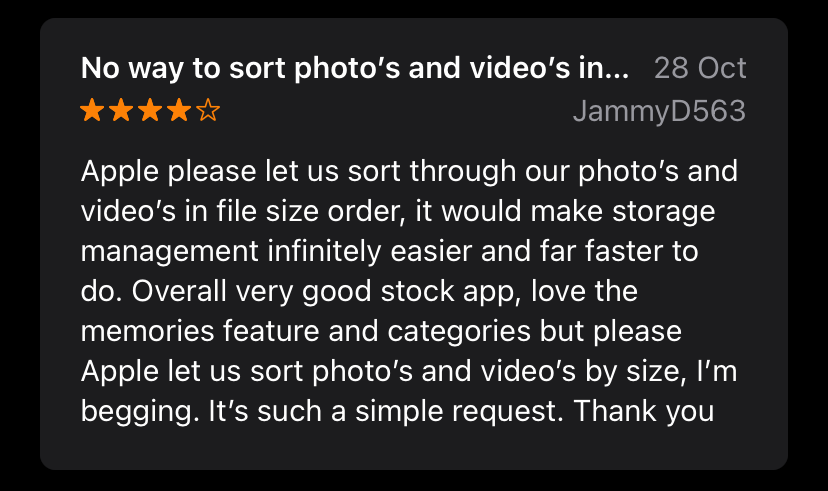
The app reviews
Building a distinct video app would also help answer common topics raised by current users such as
Reduce latency of having a global gallery / Ease multi-device combination for post editing / Declutter unnecessary content when performing a certain task / Add specific information when in need
Hypothesis
Do users really require photos and videos to be combined in the same gallery? In rare cases such as a birthday slideshow, a user will choose a selection of photos and videos. In most cases, it's as simple as A: I'm looking for a photo, or B: I'm looking for a video.
Build a solution
The iOS videos app is designed to fit within Apple's boundaries and design system by showing similarities and consistency - But it features a user focused structure and key elements to help organise, edit and build the perfect video.
Formatting the library
Grid
Organic and explorative
Column
Organised and comprehensive
List
Specific and detailed searching
Creating different visual representations of the library is also giving the users the flexibility to be curious or proactive. The different views are not only different representations but also a way to filter the quantity of information present for each video.
Thanks to an updated AI, filters can also become smarter with the power to separate Night and Day videos and be organized by the video's FPS.
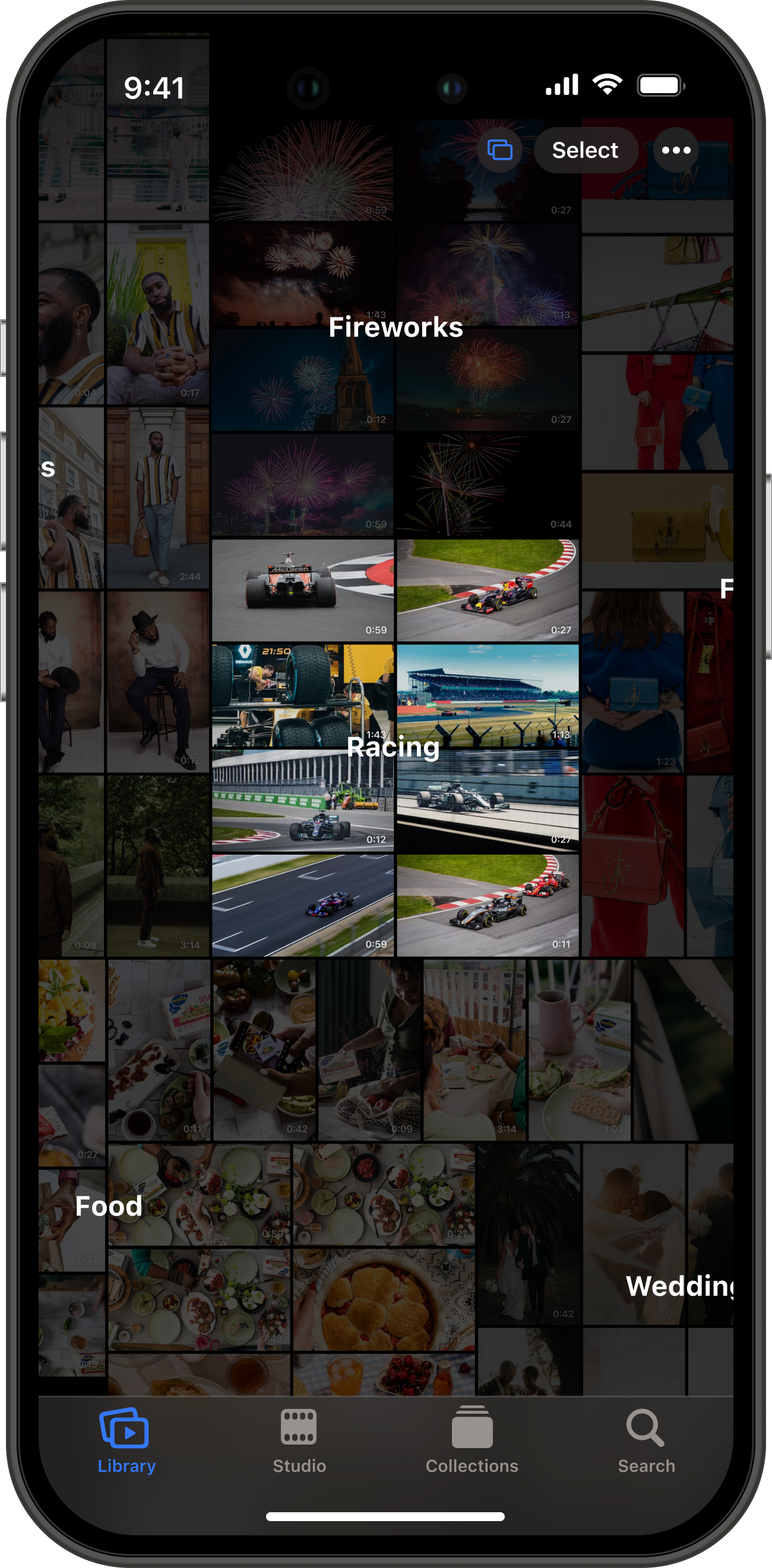
The Exploded Grid
The app's AI categorises the content by analysing each frame - This can allow the user to help search for a specific video when creating a composition
Video Collections
Collections is a distinctive way to sort through video rushes. Creating a collection is also like creating a folder in which you can organize the content of each event. This allows users to rapidly access desired content but also directly add to a collection by tapping the camera icon and recording live.
Shared collections allows multiple creatives to work on the same project at once.
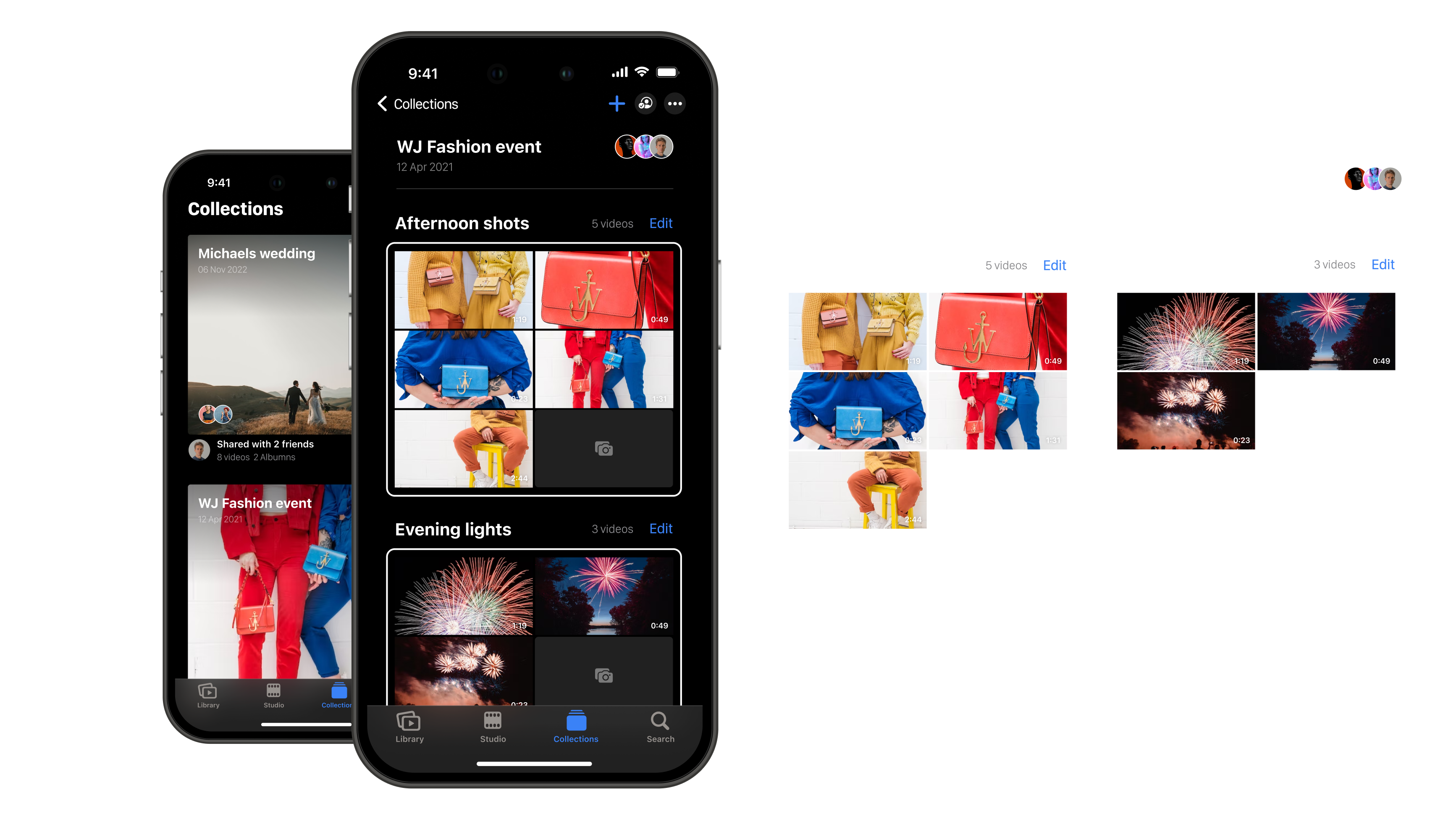
Video Editing
Editing is one of the most important tasks in video content creation. Here is a new introduction to pre-composition editing. This allows users to add key moments and key scenes.
Previously most editing tools focus on cutting the video, here we allow tags and indications instead.
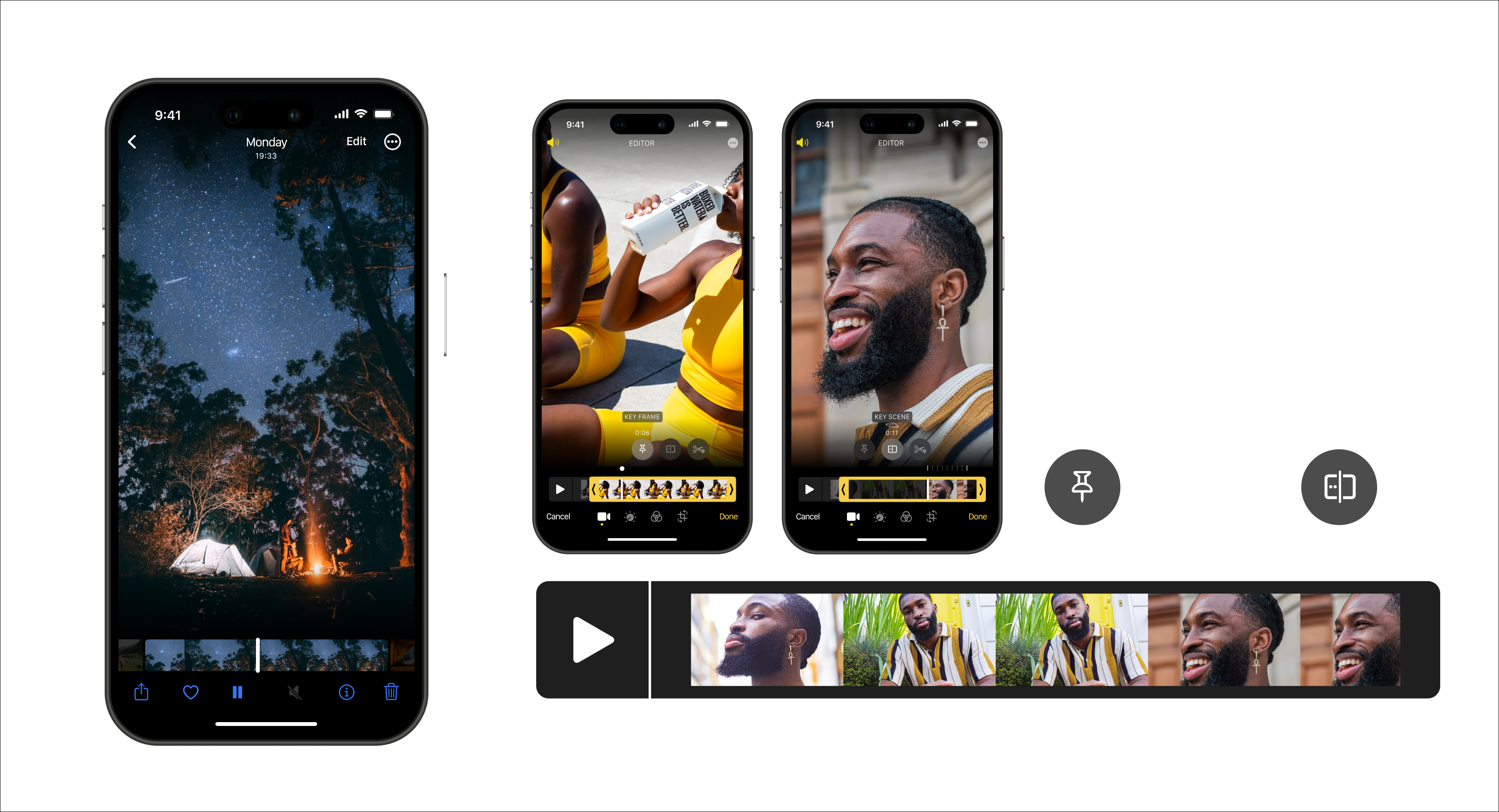
Composition creation
With pre-composition edits, the user can now place the effects and assets needed at the exact frame thanks to the pins and indicators present in the video.
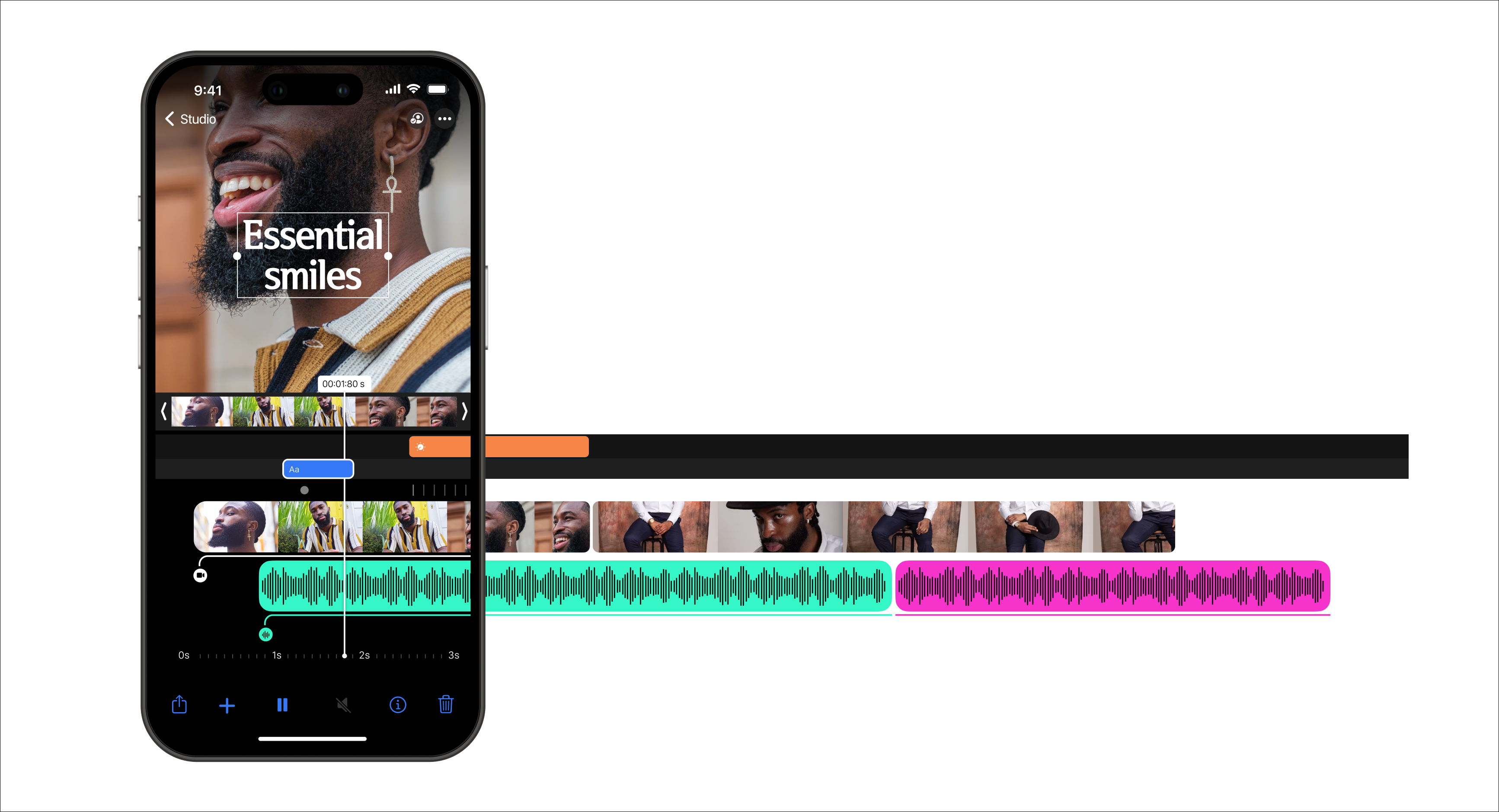
Studios
Studios is a creativity tab that allows fast and simple video editing. Compositions are created to combine videos and build new ideas. Within Studios are the "For Me" videos that are pre-created based on a time, event, or location. The pre-builds are entirely personalizable in the editor.
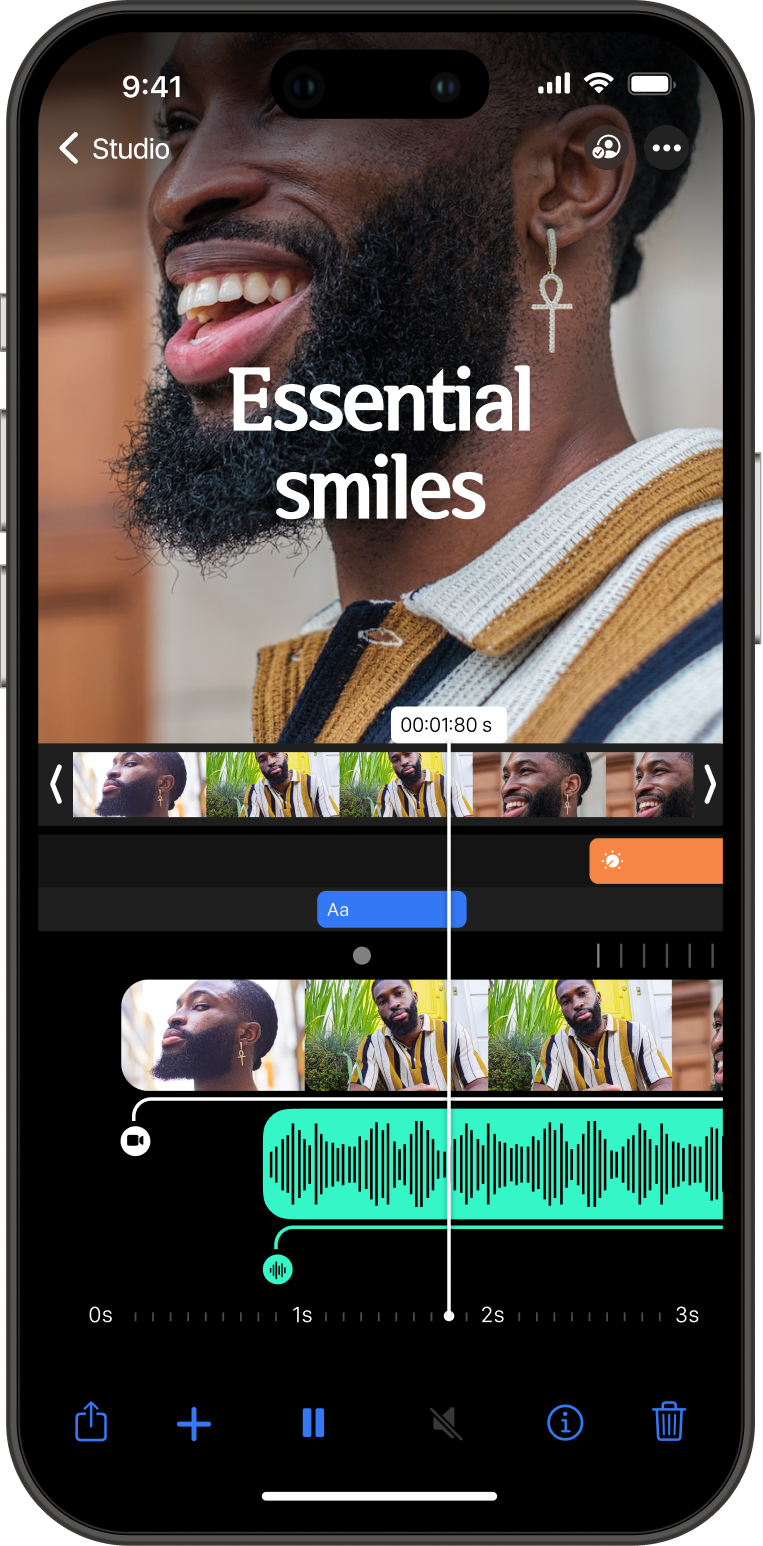
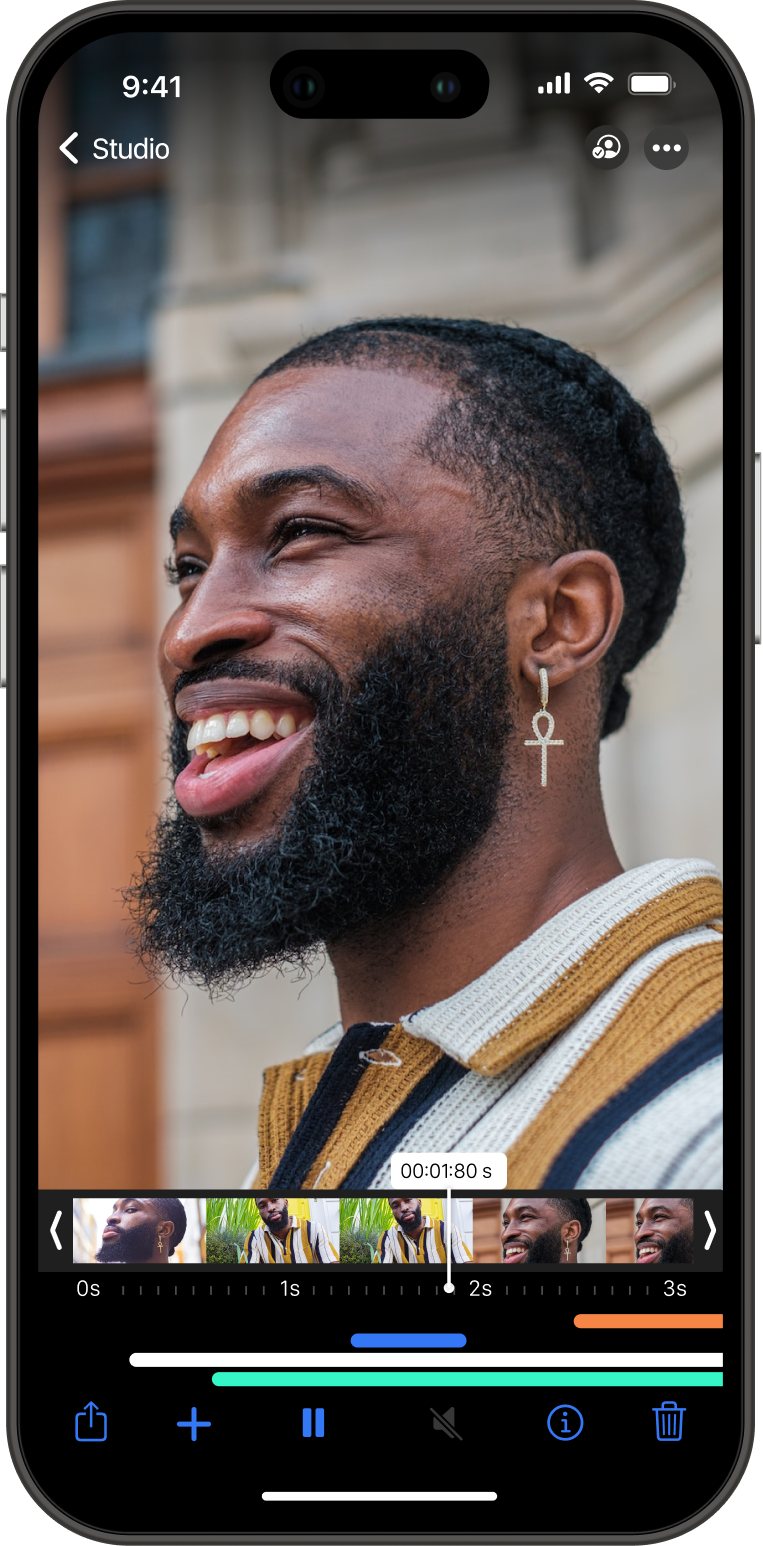
Building a multi-device experience and ecosystem
To close this short project, we can image the new features expanding to other platforms. The edits applied in the iOS app can be mirrored to Final Cut when the user transfers the videos.