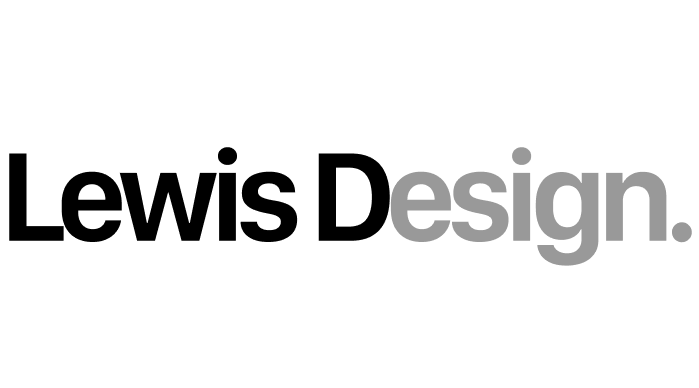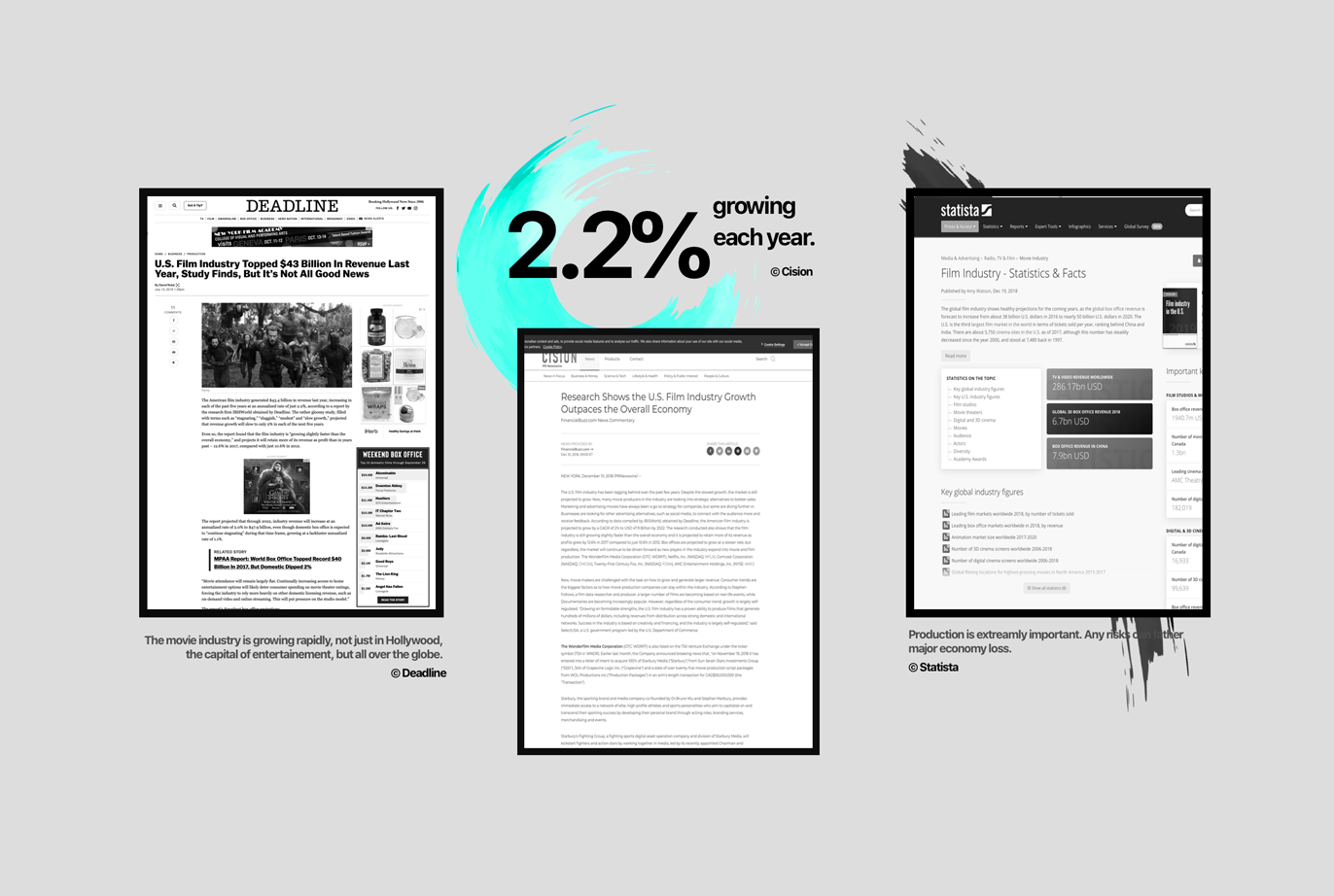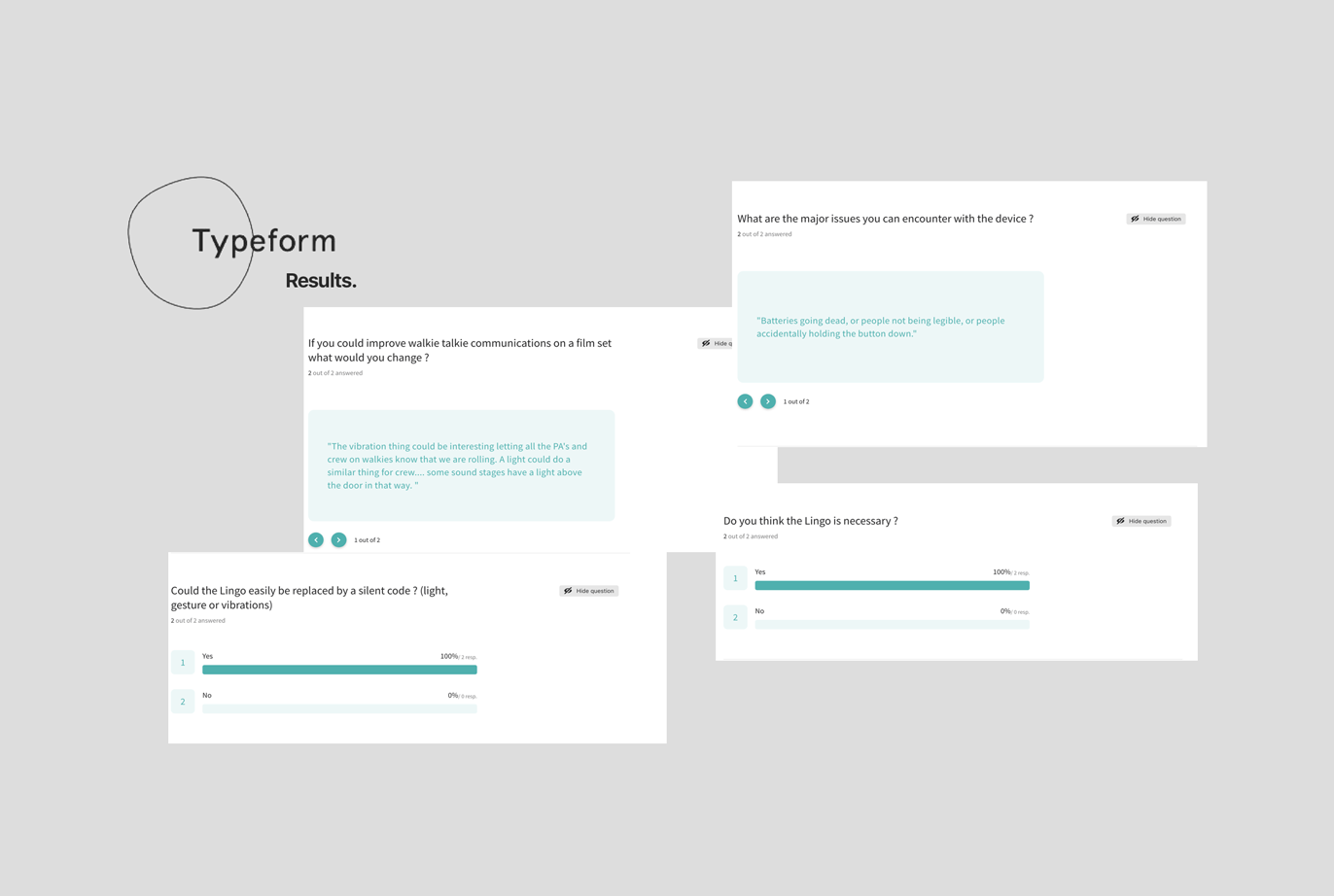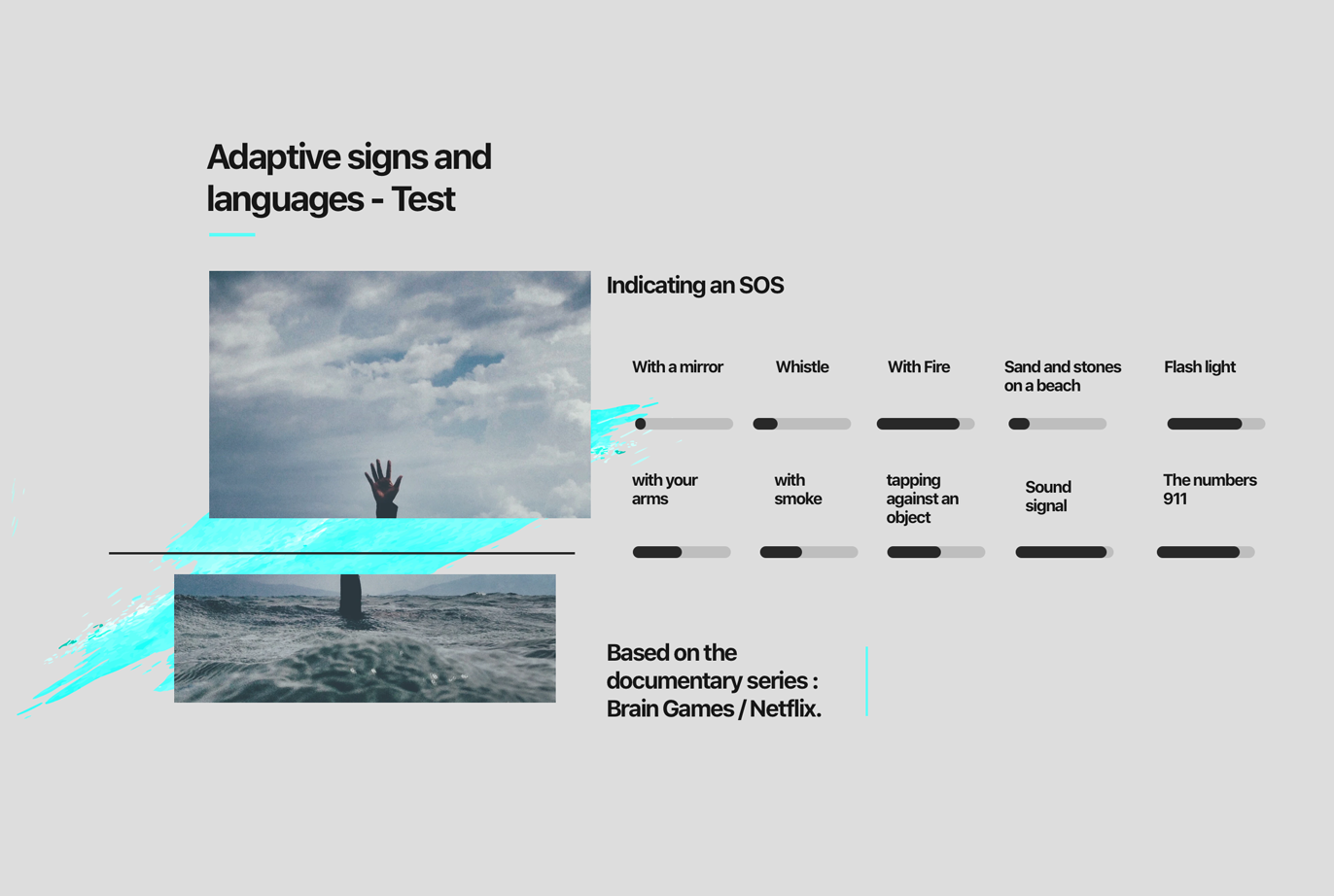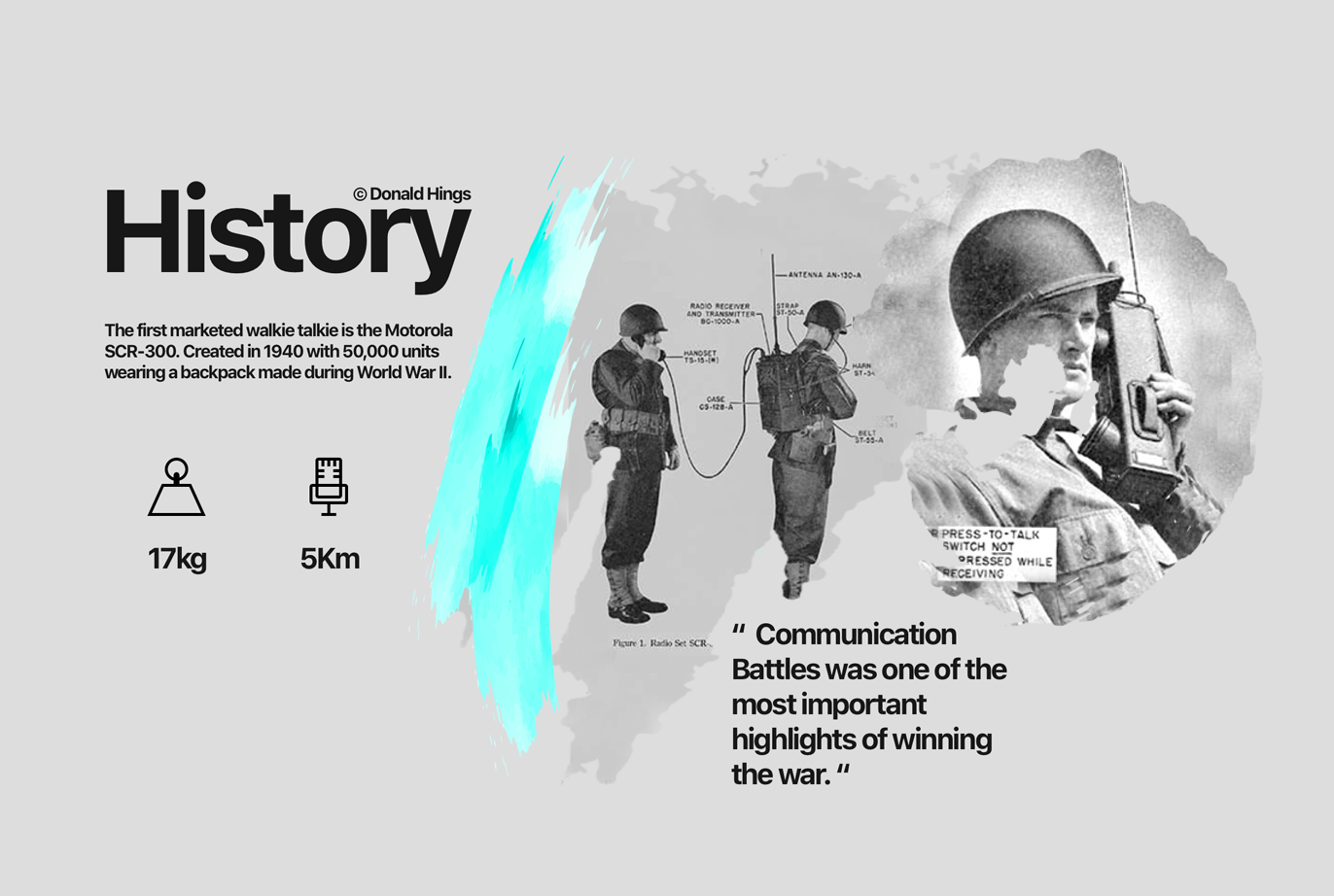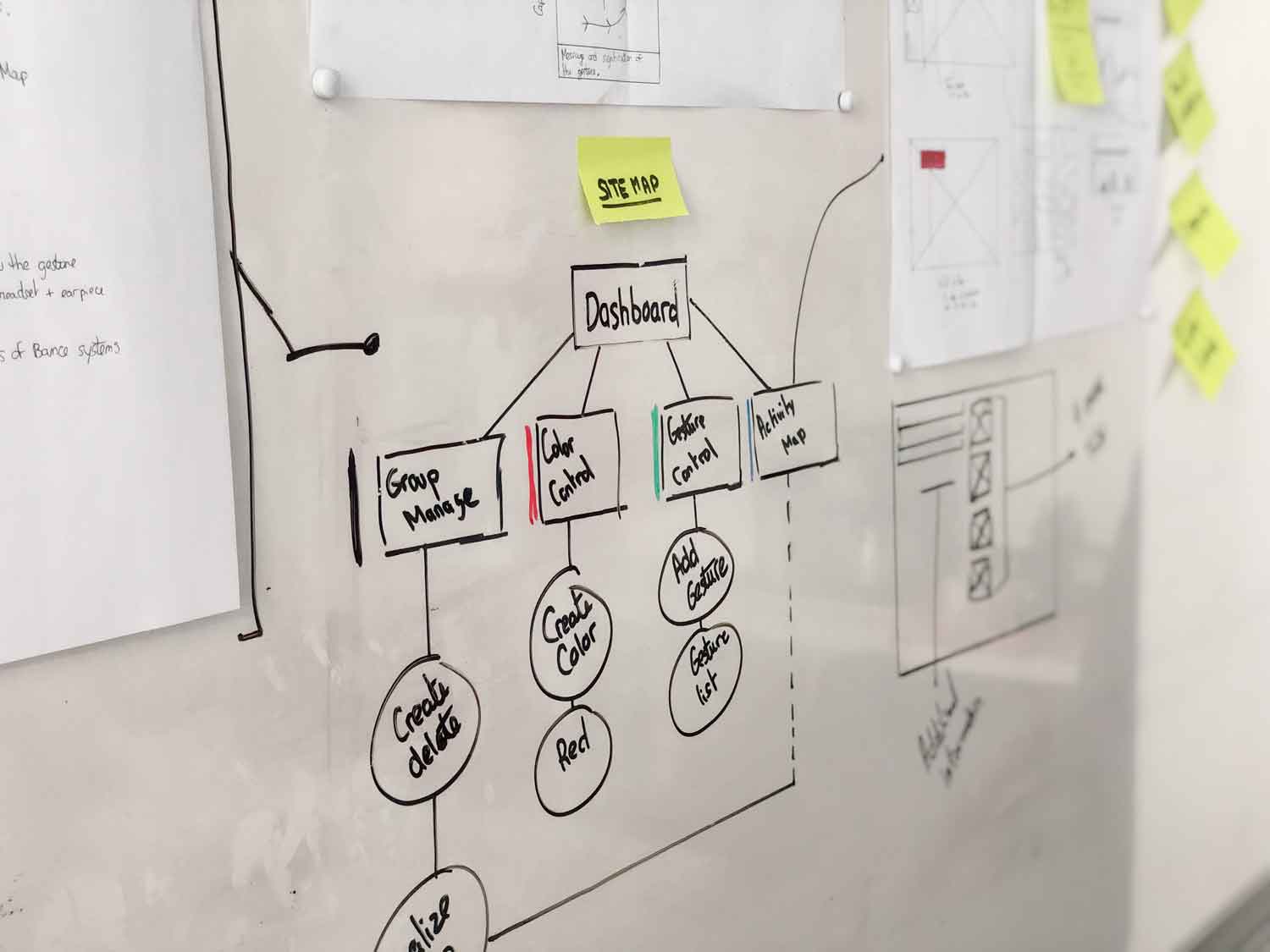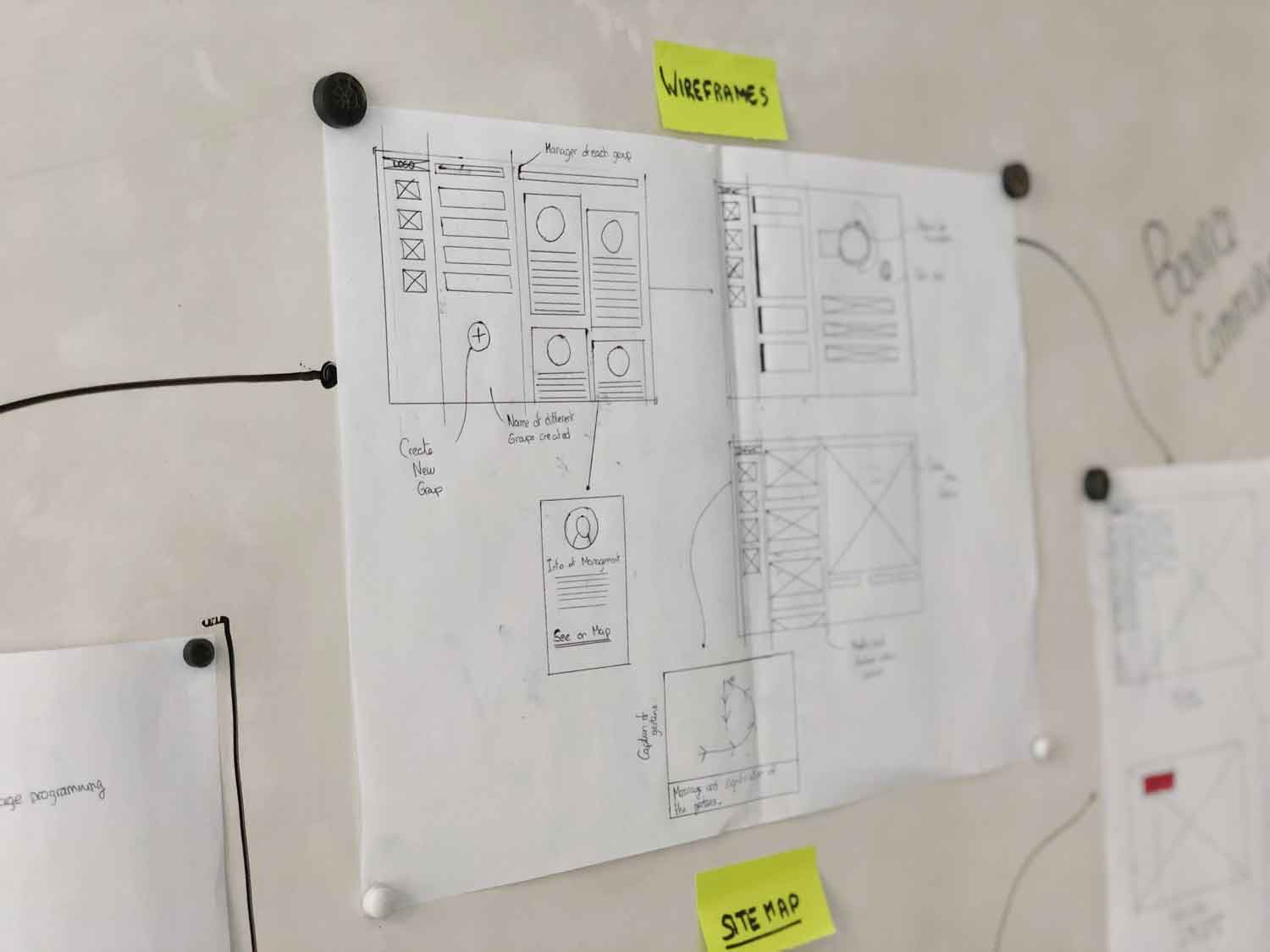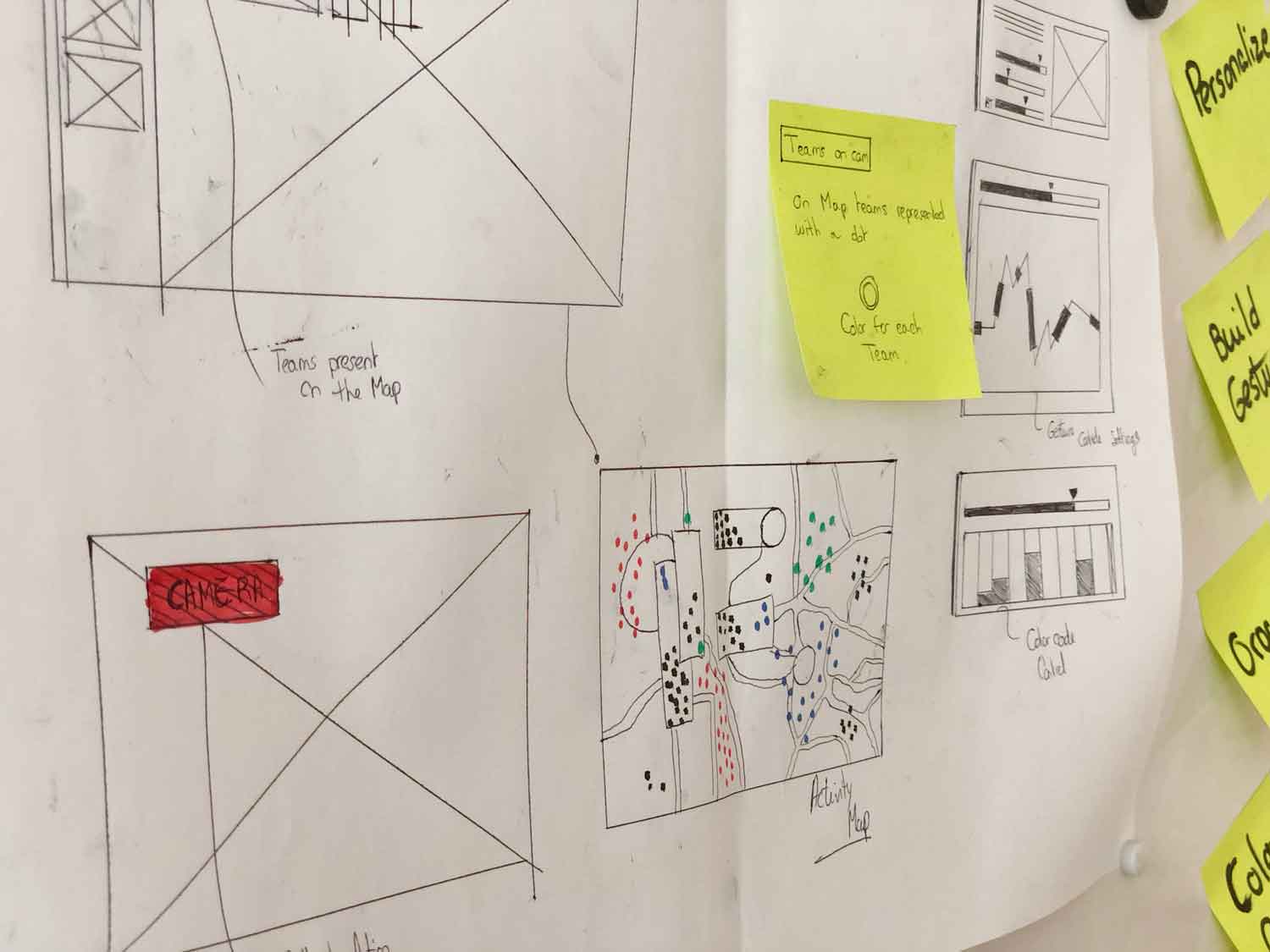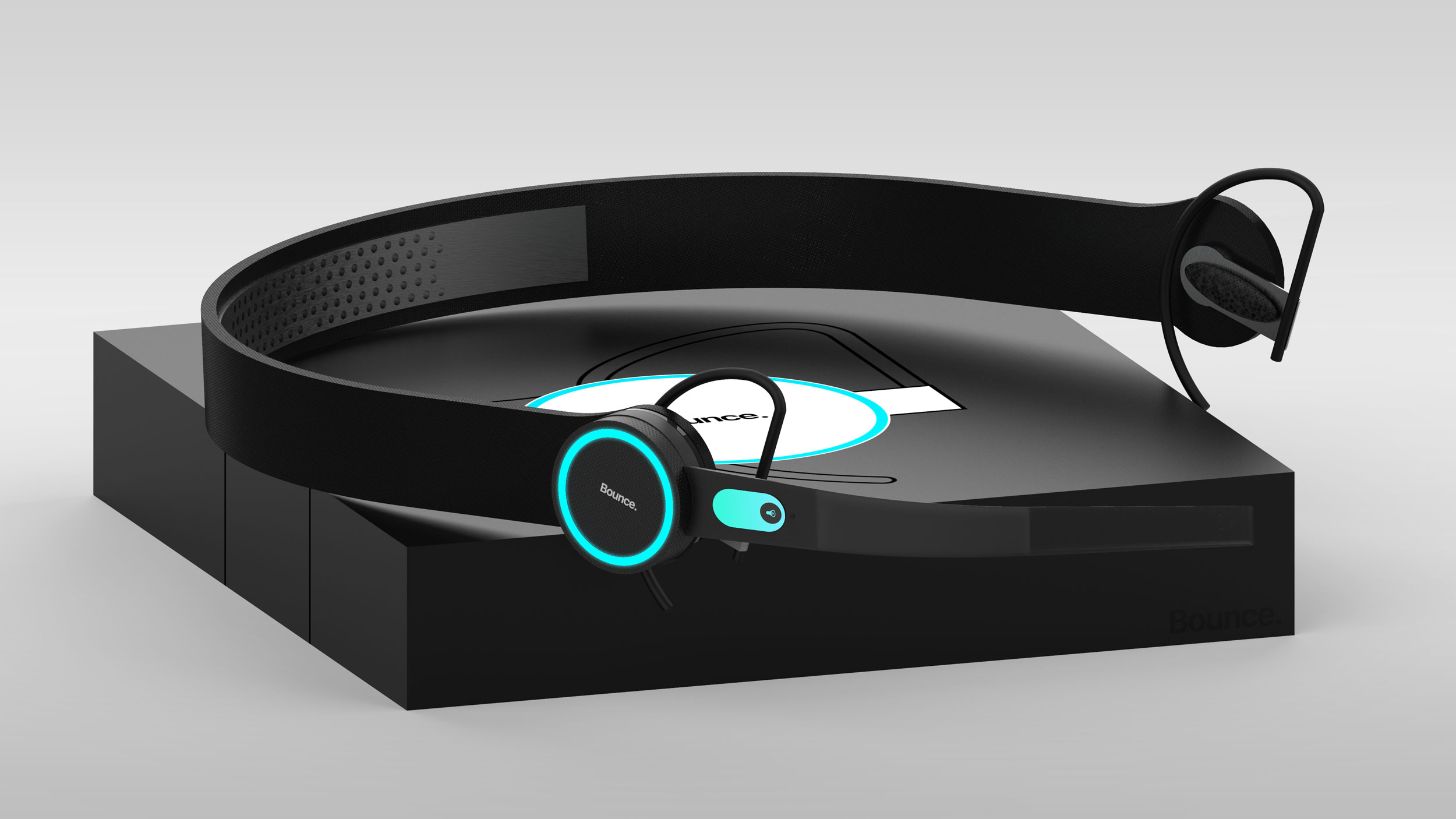Type
End of Master's Degree design project.
Production
Design thinking, User research, Userflow, User interfaces, Prototyping, Connected objects.
Date
May 2019 - January 2020.
Role
Individual design project working on the entire development of the project.
The design objective
Reduce Screen time in professional environments to increase the interaction experience between workers.
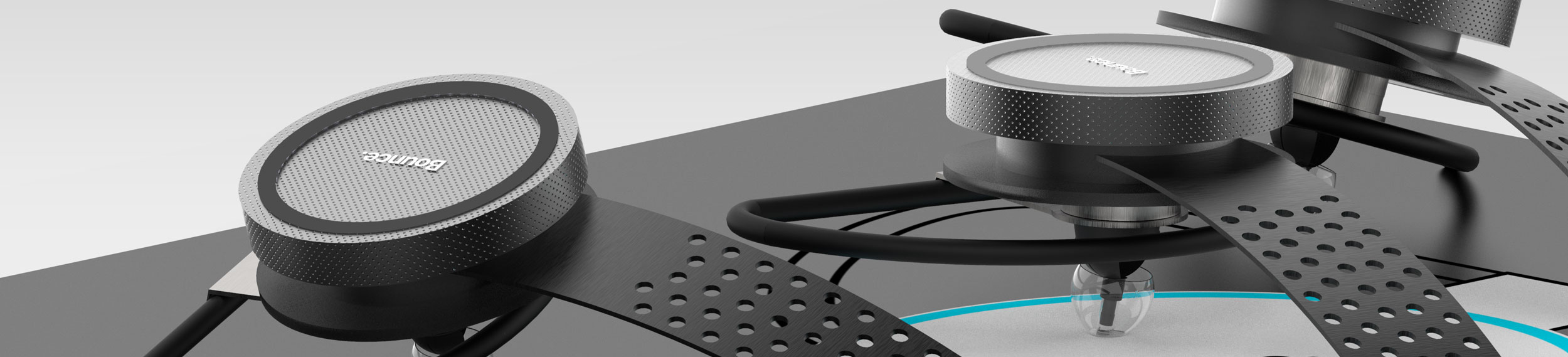
Study case
Finding and understanding the related issue.
The context
Screen time
Screen time is a major concern in modern society. Without understanding the downside of their side effects, we continue to build more screen related products. One thing we are sure about is screens are a source of distraction to important matters in life. When it comes to professional or personal life.
Distractions
Main issue
Notifications popping up on your phone (especially a novelty that is already linked to something positive like a social connection or progress in a game) registers as a reward to your brain. Research shows that being distracted by screens could result in an average of 23mins to fully get back to your main occupation.
The industry
Subject application
In many professional environments, communication systems are crucial to getting on with tasks. But many environments require screens in order to work. For this project I'm concentrating on large organisations that rely on communcation to operate. Contruction sites, Ports, Film productions, etc...
Professional knowledge
Getting professional advice is key to understand the root of the project.
3 professionalsFilm director, Writer
Colin West
Commun issues
On film sets, the production crew can reach from 100 to 1000 in one day. For so not everyone can be equipped with a communication system.
Walkie talkies are a one-way communication system, 2 therefore only one can talk at a time.
Film director
Marc Caro
Commun issues
Talkie Lingo is a code used to communicate on a film set. This code needs to be learned off by heart. Still, not everyone knows how to master it.
It is important de be able to stay watchful during the production of a film. To always see what's happening and not ruin a cut.
Film Director, Professor
Erik Knudson
Commun issues
Today the principal issue of communication is to say when to stay silent when the cameras are rolling. Apart from a microphone to shout out, not all members get the message.
Using code to speed up communication is vital on a set. But using a talkie walkie makes it hard for everyone to send out information. So most talkies are used just to listen out.
Positioning
Improve film set communication systems to increase the interaction experience between the crew members
Interactive
Bring a new form of interaction to the filmmaking industry's communication systems.
Finely crafted
Design a product that will not only be innovative but also look modern and satisfying to use.
Replace
Find a different communication code than talkie lingo to make it easier for everyone to use.
Diversity
Create different equipment for different roles instead of lacking important assets.
Convenient
Find a new solution to how the users wear the equipment to prevent risks of failure.
Organize
Categorize the different roles of each member of the teams to build a more sustainable system.
Aim
The goal is to build an entirely new communication system based on group relations. Its database builds established programming and it’s diversity creates fast connections at the workplace.
Voice Control
Using voice control will help users monitor the new product without having to handle it. All the instructions can be sent out by directly announcing them with the smart microphone.
Gesture control
Some communications don't always have to be vocal. Introduction gesture control is bringing an entirely new way to respond or send out a message using a trackpad and your own hands.
Haptic feedback
Haptics is one of the most relevant ways to humanize a digital product. Unlike sound notifications, having tangible feedback enhances the message and brings an additional asset to the brain's reaction to notifications.
Usability testing
The walkie talkie
After conducting the interviews to understand in more detail the product and the industry I synthetized my observations into concrete issues.

Wireframing
laying out the information
The purpose of the wireframing was to identify the architectural layout of the new design. The product will be equipped with a control center. The possibility to adjust any settings directly on the product's App.

Bounce Headset
The most effective team-leading system.

main features
Key team management assets
The Bounce Headset is built to lead team communications. Thanks to its large range of features the user can send out missions to the rest of the team.
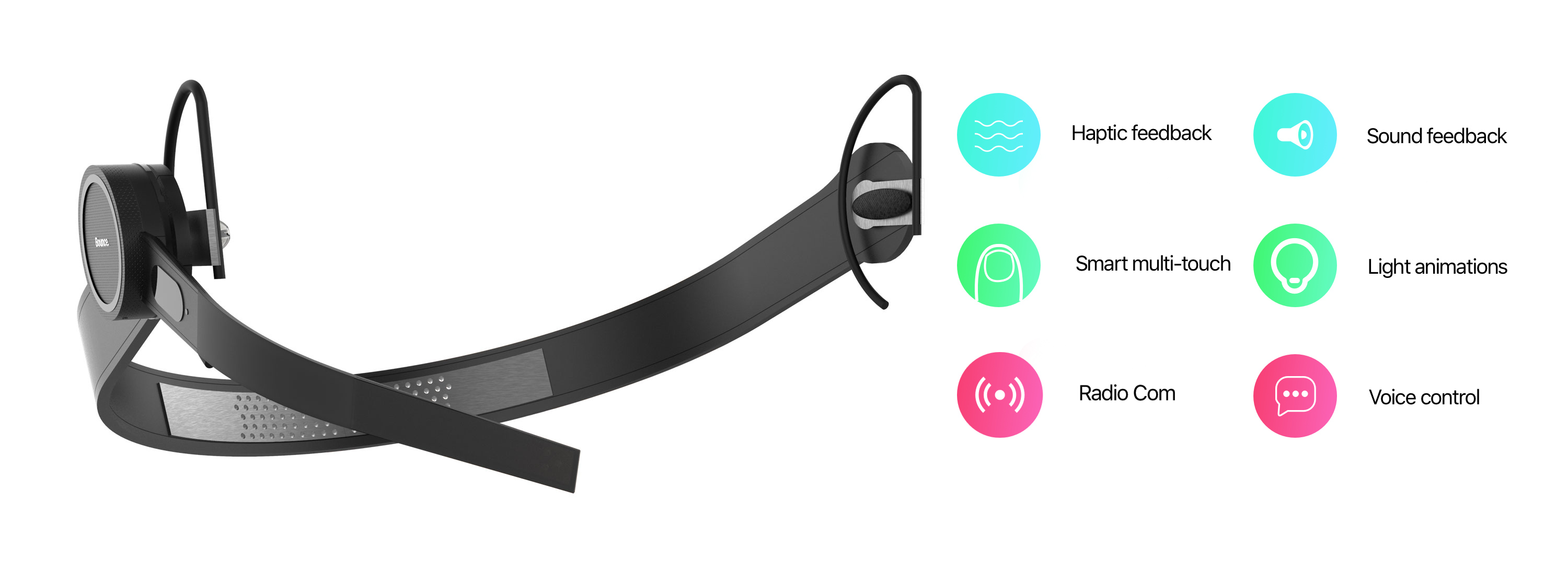
The digital screen
Smart multi-touch screen
TThe screen is built to modify and apply quick settings such as volume percentage, the ability to change group, but also limit the range of the messages sent out by restricting the radio frequency.
Modify master volume
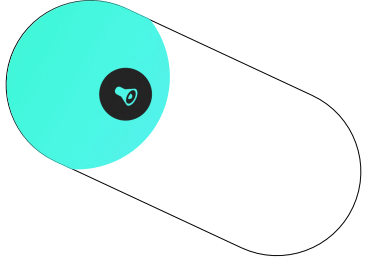
Change the frequency
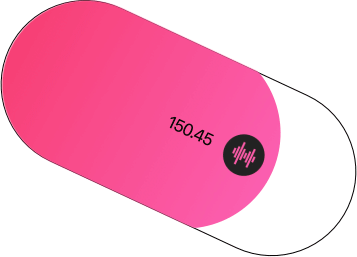
Limit message range
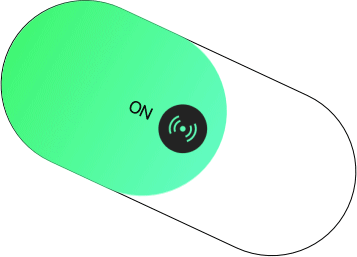
Voice control.
The headset user will send out instructions to his team pressing down on the trackpad whiles talking in the microphone.
Gesture control.
He can also send out programmed messages such as "Team regroup" or "Break time" by drawing gestures on the ear-trackpad of the device.

Bounce Earpiece
Faster connections between workers.

main features
Key team relation asset
The Bounce earpiece is built to enhance user messaging using haptic feedback. Its pre-programmed solution is developed to reply using only gesture control.


How it works
When a team leader sends a mission using the Bounce Headset, the earpiece allows the assistants to accept a mission by drawing a gesture on the trackpad of the product. The user in the best position of achieving the duty will accept the call.
Technical components
Multi-touch trackpad, Built in connected circular LED, Half-duplex radio communication channel, Connected vibration Ear Pad, Long range radio antenna, GPS system, Bluetooth, Speaker receiver, Acceleromitor and gyroscope, Near fields commuinication controller, Microphone.


Innovation
Both products use all kinds of modern technology to not only increase the experience but also to create a new professional communication system.
Magnetic Induction
Longer battery life - Faster charging - Easier to use

Light video
Presenting the product, the lights that enhance the visual feedback.
Bounce application
the product's control center.

The gesture builder.
The Bounce applications provides a huge amount of adjustments to the product and the communication process. Gesture builder provides a large range of choice in building gesture messaging. Simply draw your gesture and add a meaning to the message.

Group manager
The Group manager helps organise different groups depending on the team and the task. Each group will be associated with a radio frequency and team leaders wearing the Bounce headset.


Color control
The color controller provides a large range of adjustments to the headsets and earpieces light. Each light is associated with the status of the user. If the user has an orange light, this can mean he in on duty and therefore can not be disturbed.